Git Bisect by Example
TL;DR
git bisect start
git bisect bad <bad-commit-sha>
git bisect good <safe-commit-sha>
git bisect run <command-proving-existence-of-bug>
...
git bisect reset
Introduction
git bisect can be used to find the
commit that introduced a bug. It’s a multi-step process, and, like a lot of
Git’s user interface, can appear intimidating. However, I think it’s actually
pretty user-friendly, and hope that by the end of this walk-through that you’ll
feel comfortable enough to add it to your debugging arsenal.
When to reach for git bisect
If you’ve got a bug in your codebase, but you’re not sure when it was
introduced, git bisect just might be your new best friend. Let’s pretend we’ve
got the following set of commits.
$ git log --oneline --reverse
9a7ba42 We know everything is great here 😄
01f0396 Everything is still 👌
33f470a Oh no! A bug was introduced here 😬
9f676bb (HEAD -> master) The bug still exists 🙁
We know that the world was once okay, and that it isn’t now. Something changed.
If only we could find out when things broke. git bisect to the rescue!
Let’s do this!
First things first, we need to tell Git that we’re ready to start.
git bisect start
Next, we’ll give Git the sha of a commit which we know is in a bad state. Most
of the time this will be the latest commit (HEAD). In the example above, we
know there’s a bug as recently as 9f676bb. Let’s use that.
git bisect bad 9f676bb
Next, we need to tell Git the last known good state. Since we know our bug
wasn’t around in 9a7ba42, we’ll use that.
git bisect good 9a7ba42
Now comes the exciting part! We’ll provide a command which will be used by Git
to find the commit which introduced the bug. For simplicity’s sake, I’ll use
rspec, but it can be anything so long as it returns a non-zero exit code when
there is a problem, and a zero exit code when everything is okay.
git bisect run bundle exec rspec
git bisect will do its thing, performing a binary search
to find the offending commit. You should see something like this:
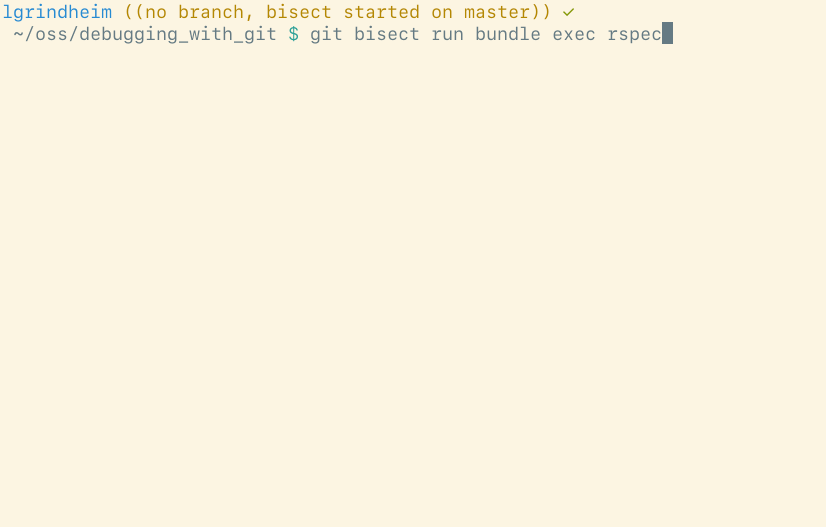
What if you have a bug, but no test to surface it? Git still has you covered! If
you can’t write a test, you can walk Git through the process by performing
manual tests then feeding Git the result by issuing git bisect bad or
git bisect good (no sha). It’s a more manual process, but the result will be
the same!
Important!
It’s important that you run git bisect reset when you’re done, or you’ll find
yourself without a branch.